You need to move the “.saver” file to the Screen Saver folder and select it in System Preferences. All screen savers on this site can be installed in the same way.
1
Download and open the file

2
Copy “.saver file” to Screen Savers

How to customize screen saver
1
Open System Preferences

2
Select a screen saver
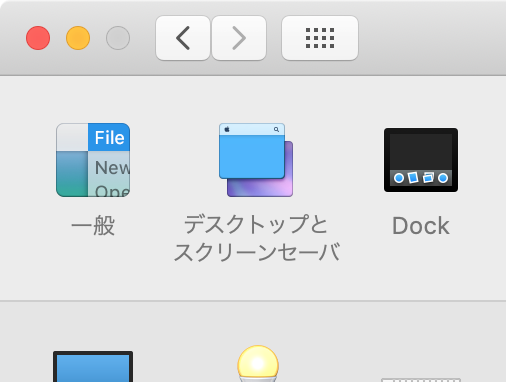
3
Select screen saver you want to run from the list on the left.

4
Click “Screen Saver Options” if you need to customize
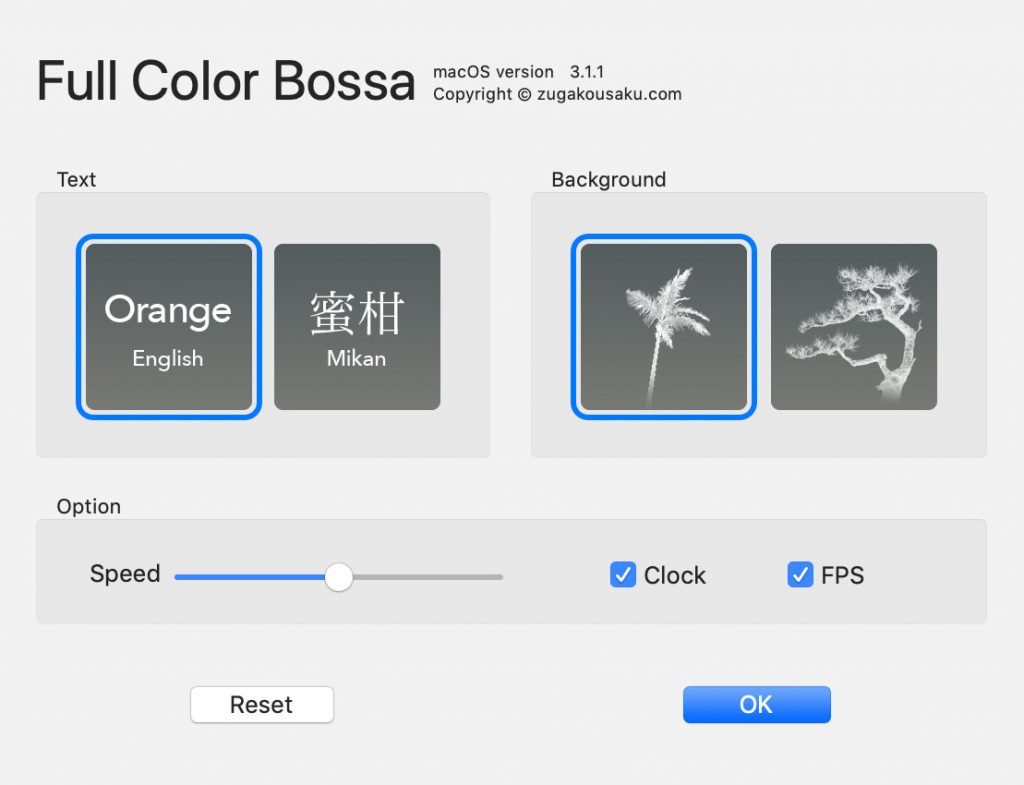
This is an option panel for “Full Color Bossa”. Actually, it depends on the screen saver used. Check each screen saver page.